Starting MSSQL
If COSTAR wont start on the Main Computer;
1/. Right Click in the bottom Toolbar and select Task manager
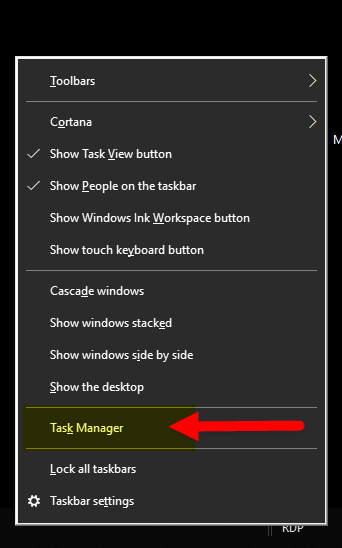
2/. Click on the Services Tab.
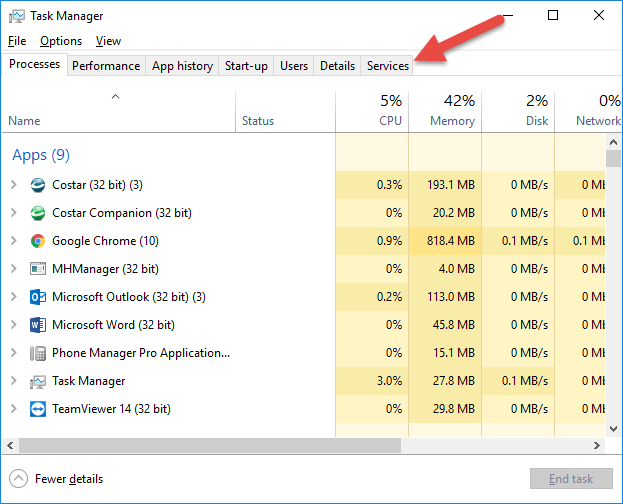
3/. Click on Open Services at the bottom of the page.
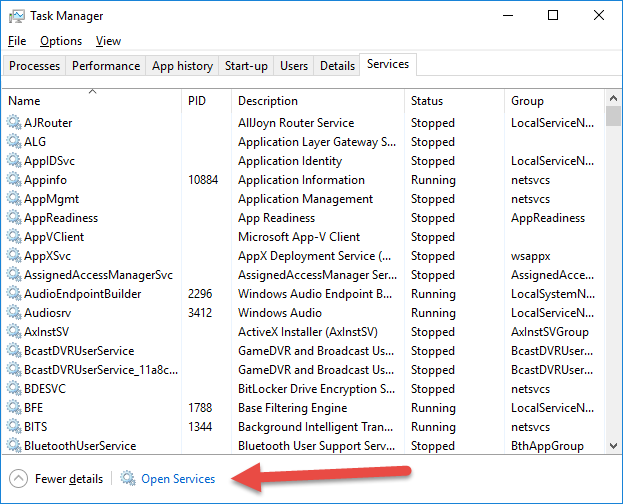
4/. Scroll down the list to SQL SERVER (MSSQLSERVER). It should have a status of Running.
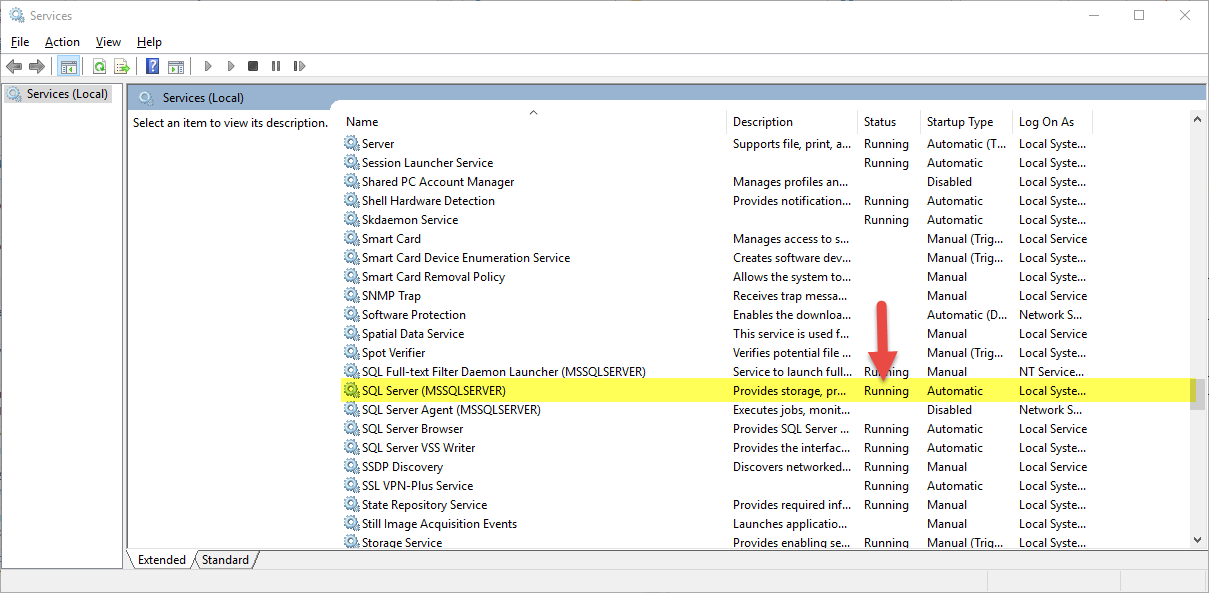
5/. If not running, right click on the name (SQL SERVER (MSSQLSRVER) and select Start.
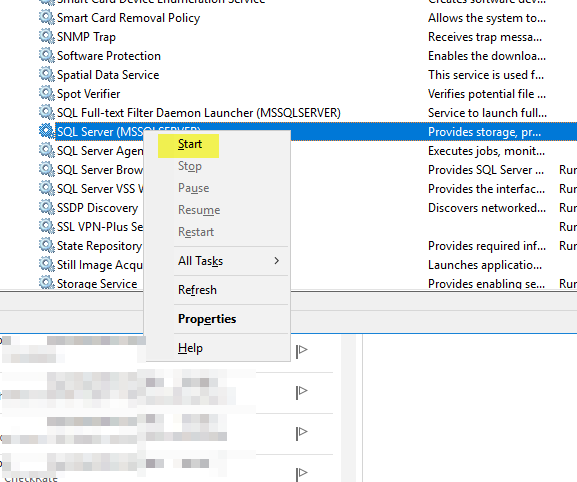
It will take a few minutes for the service to get to full speed but COSTAR should be fine now.
Related Articles
Manual Cheques
Manual Cheques are used to process payments you make. They can be payments to your Accounts Payable Suppliers, or general expenses that you pay for at the time of purchase. Although called Manual 'Cheques',they can be used for any of the following ...Getting COSTAR up and running after a Windows® update
As part of your Windows update the SQL database service is stopped to allow the update to complete. Sometimes the service does not restart automatically. COSTAR relies on this service to be running on your COSTAR server so it may need to be manually ...End of Financial Year Checklist
To assist in the smooth and efficient transition from one financial year to the next, there are a number of sequential steps to take on the last day of the financial year, as well as reports to run. You will be familiar with most of these, as they ...